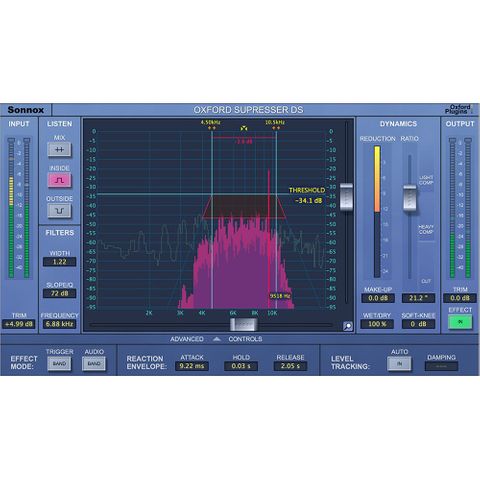
Sonnox Oxford SuprEsser - Plugin (HD-HDX, Download)
Description
The Oxford SuprEsser DS V3 from Sonnox is a DSP-based plug-in that is both a very highly featured professional de-esser and a dynamic EQ. The plug-in can function in one of two modes: simple, for quick fixes; or advanced, for fine tuning. An intuitive FFT display and 3 listen modes enable the user to easily see, hear, and pinpoint exactly where the problem frequencies are, allowing for rapid reduction or removal of the problem audio.
As well as being able to trigger the full-band compressor, offending frequencies can also be carefully carved out. A pair of crossover filters allows the compressor to react to the defined frequency band. These linear phase filters are modeled on the filters from the Oxford EQ, making the SuprEsser useful for precise mastering work as well as mixing. Additional features include Automatic Level Tracking, Linear Phase Filtering and a Wet/Dry blend control for final balancing.
The Oxford SuprEsser DS V3 is an optimized AAX DSP version that allows use with Pro Tools HDX platforms. It is designed for use with Avid’s S3L and S6L live consoles and Pro Tools HDX. With a latency of under 2 ms, it is perfectly suited for live applications or tracking, as well as mixing. It is compatible with Mac and Windows systems.
Key Features:
• Powerful Linear Phase De-Esser
• Transparent and accurate control of aggressive frequencies
• Auto Level Tracking follows the energy of the input and applies same relative gain reduction as signal level changes perfect to de-ess a vocal that's quieter in verse than chorus
• Low latency of 1.9ms (at 48kHz sample rate)
• Operates from 1kHz - 20kHz
• Wet/Dry control for quick parallel processing
• Sample rates up to and including 96kHz are supported
This plug-in offers 2 activations for each product licence you own.
All licences must be kept on the same iLok account, and each activation will allow you to authorise your Plug-In using either of the following methods:
iLok USB device. iLok2 / iLok3 required with latest drivers
iLok Cloud. Active internet connection required
Video:
